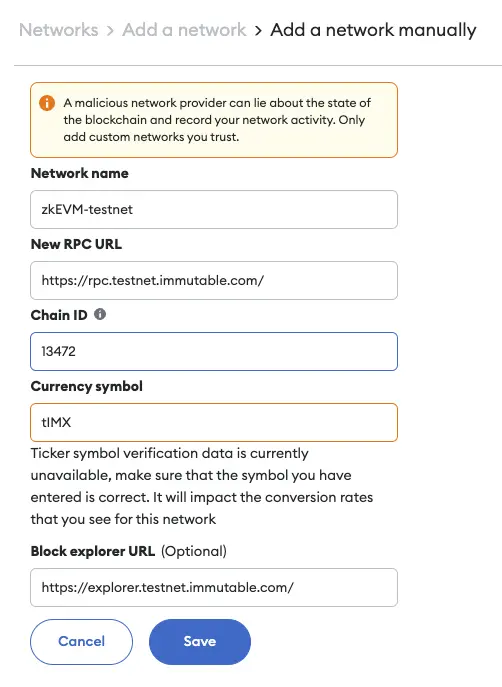Set up your admin wallet
To develop on Immutable, you need a blockchain wallet in order to send transaction and deploy smart contracts.
💡Note
You will need a wallet that is compatible with Immutable's zkEVM chain. Currently, we recommend using Metamask as your primary developer wallet during your testing phase.
MetaMask
- Download the Metamask browser wallet and follow the steps to store your seed phrase in a safe location
- On the left top corner of your Metamask wallet, click the network selector dropdown.
- Scroll to the bottom and click "Add Network" in the dropdown.
- In the full-page popup, scroll down the bottom and select "Add a network manually".
- Fill in the following details:
- Network name:
zkEVM-testnet - RPC URL: https://rpc.testnet.immutable.com/
- Chain ID:
13473 - Currency symbol:
tIMX - Explorer URL: https://explorer.testnet.immutable.com/
- Network name:
- Save this and ensure that your selected network is the Immutable zkEVM Testnet for the next step.
Visual guide for Metamask setup
On the left top corner, click the network selector dropdown.
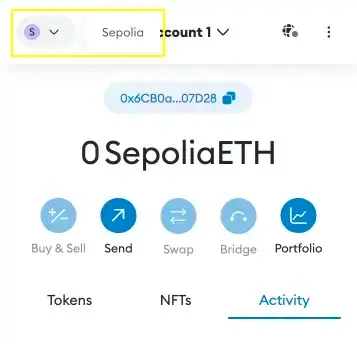
Here, scroll to the bottom and click "Add Network".
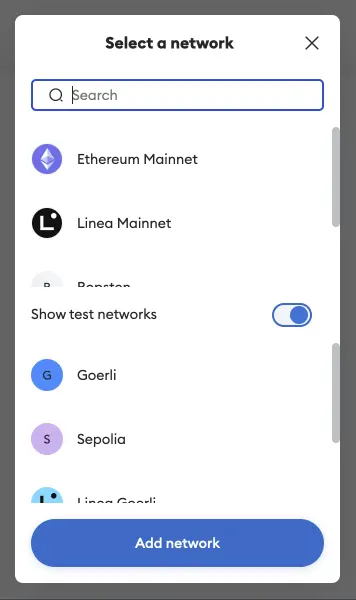
In the full-page popup, scroll down the bottom and select "Add a network manually".
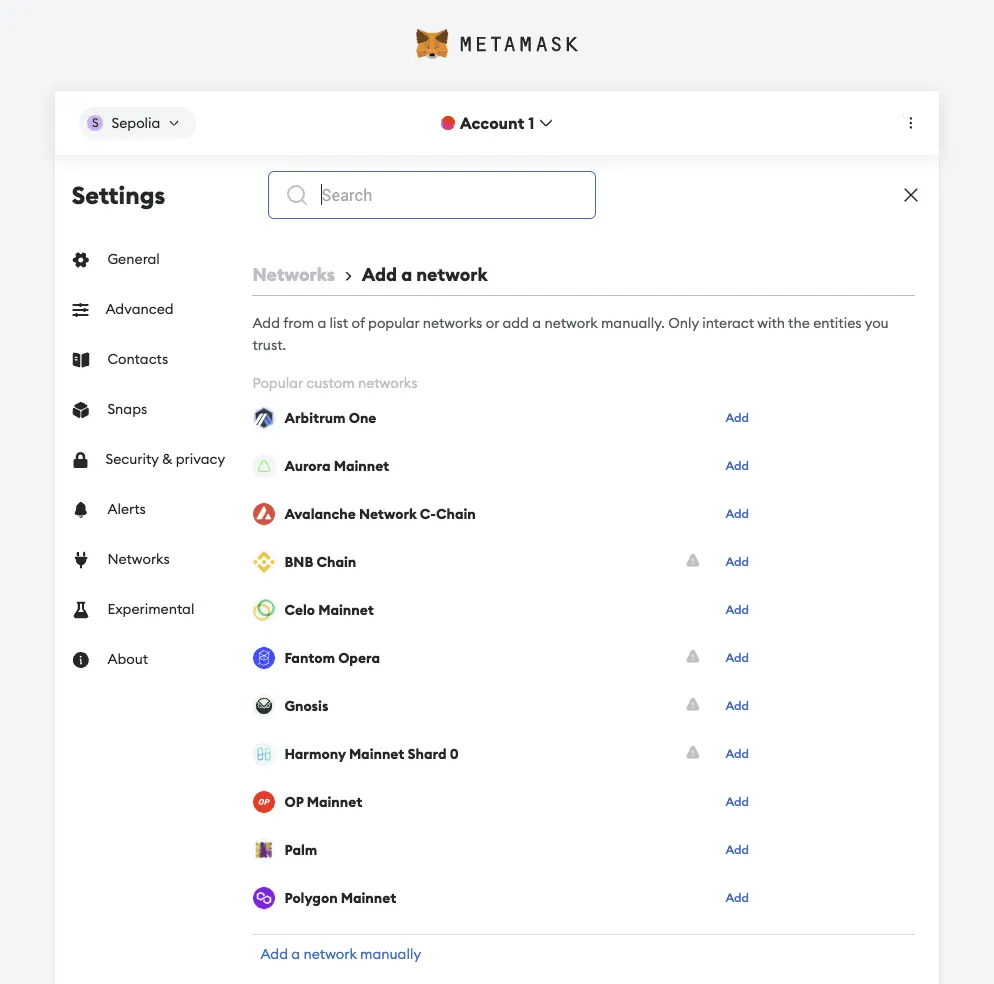
Fill in the network details.