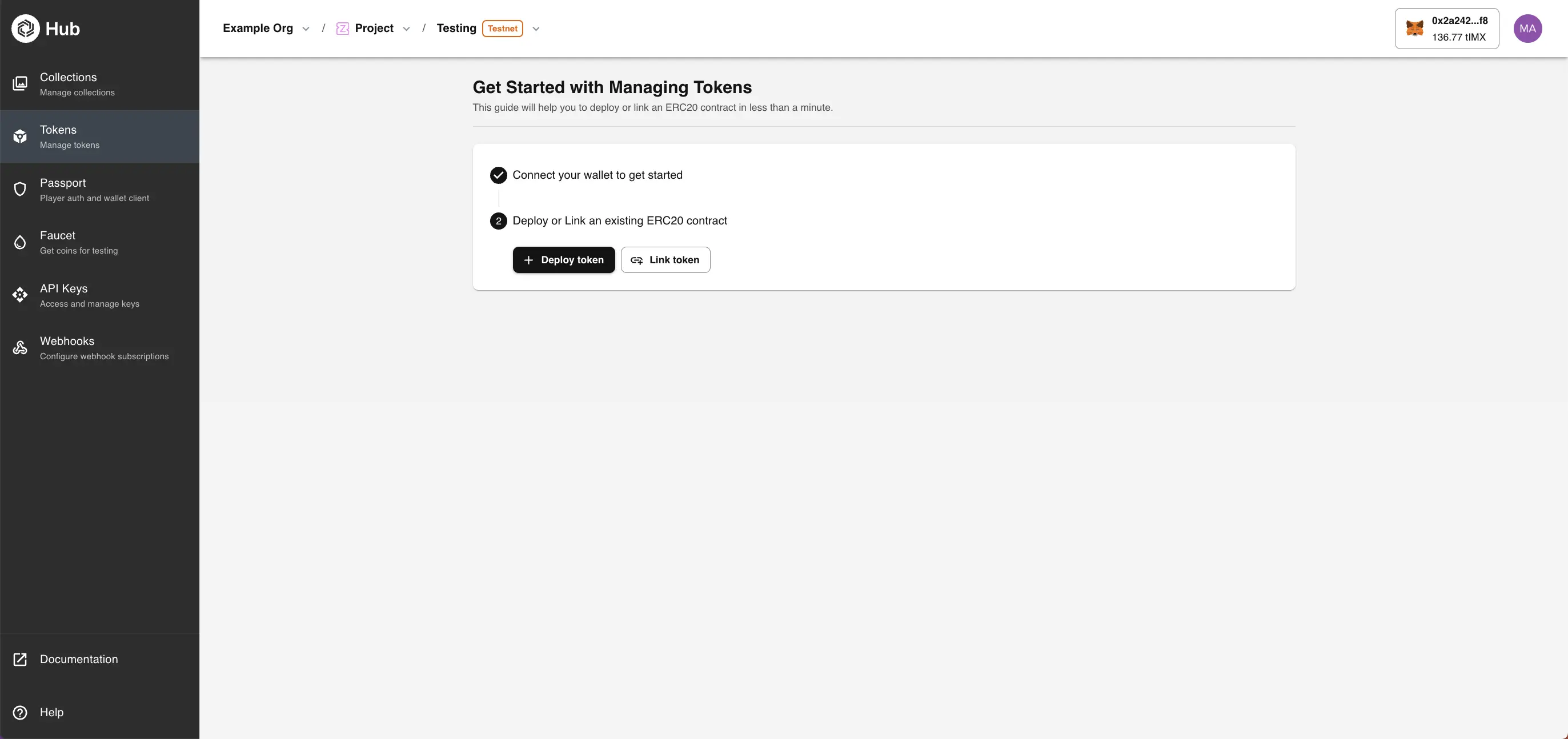Deploy preset contracts via Immutable Hub
This quick tutorial covers everything you need to do to launch a standard contract (ERC-721, ERC-1155, ERC-20) via the Immutable Hub.
Prerequisites and setup
Setting up Immutable Hub account and zkEVM project
Deploying a preset contract via Immutable Hub
The Immutable Hub allows you to deploy preset contracts for ERC-721, ERC-1155, and ERC-20 tokens. This is the easiest way to deploy a contract and is recommended for most users.
If you haven't, follow the setup guide above, and then navigate to your project and environment in the Immutable Hub. Click on the Contracts submenu on the left-hand side.

A drawer will open with a list of preset contracts you can deploy. Select a preset, fill in the necessary details and click on the Deploy button.

Hub will automatically check your wallet's connected network. If your network is not already connected to the respective chain (IMX zkEVM Testnet or IMX zkEVM Mainnet), then you will prompted in Metamask to switch. Here, select Switch Network. If you are deploying on Testnet, tIMX will be automatically given to you via our faucet as part of the process.
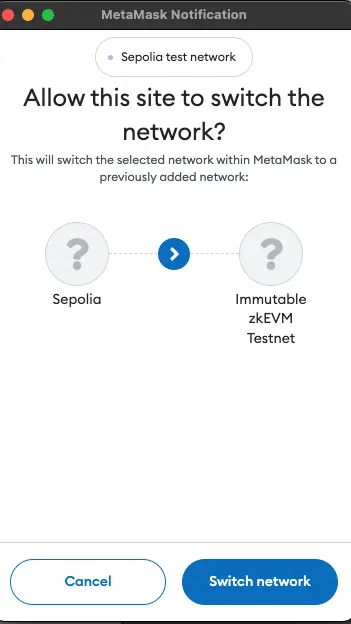
Once connected to the correct network, you will see a Deploy Status modal with the steps required to deploy your contract. The steps vary depending on the preset you are deploying, but we will prompt you for any actions required for each step (such as signing a transaction, granting minting permissions for ERC-721 and ERC-1155, etc).

Once all steps are completed, you will be redirected to your deployed contract's page with a link to view your contract on the Immutable zkEVM Testnet Explorer or the Immutable zkEVM Mainnet Explorer.